Is a complete rewrite I’m GO
I started with owncloud, then the devs left for NextCloud in I’ve been in that since version 1
Then I looked at seafile and then lacking features (search)
Finally I discovered that owncloud has been rewriting ocis I’m GO which greatly simplifies a lot of the issues NextCloud inherited from the original owncloud
Works very well so far. Just trying to get oAuth to work







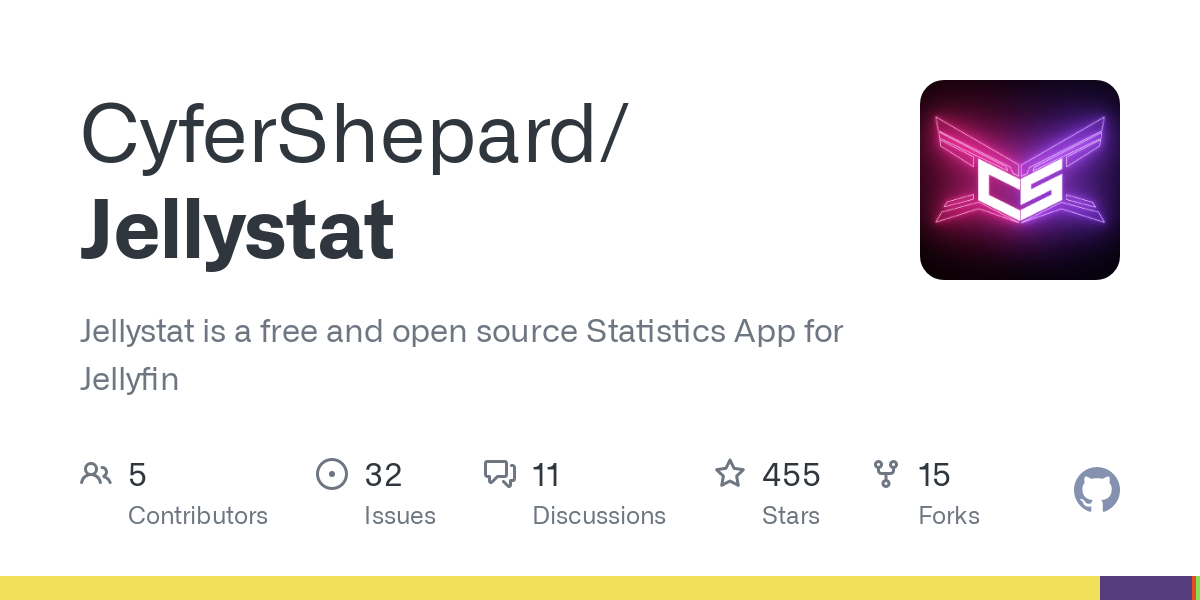
The vast majority of selfhosters probably don’t but if you want its called a private repository
https://www.digitalocean.com/community/tutorials/how-to-set-up-a-private-docker-registry-on-ubuntu-20-04