

No worries fam. And thanks for clarifying! With that clarification, I think I’ve found what has caused the confusion for me.
Bazzite, even if it’s ultimately derived from Fedora, is actually not closely related to (‘traditional’) Fedora, but instead to Fedora Atomic.
Most of the people that have been recommending Fedora, actually meant the non-Atomic variants. And while this might seem minor, which arguably it is, it is important to be conscious of this distinction.
(‘Traditional’) Fedora behaves a lot like most other distros. Fedora Atomic, instead, introduces a new paradigm. Bazzite goes all-in on this new model and we might even refer to it as next-gen (if you will). Though, it’s important to mention that the next-gen part is only true within the context of Fedora. This is because Fedora has been the only distro to have clearly pronounced their ambitions in this direction. They even reiterated this in their Fedora Strategy 2028 and I quote: “Objective: Immutable variants are the majority of Fedora Linux in use”. (Note that atomic is a rebranding of immutable)
So, within the context of Fedora, even if I don’t see the traditional model being sunset anytime soon, the atomic variants do seem more promising in terms of longevity.
Personally, I’m a huge fan of Fedora Atomic; in particular the uBlue projects, so that includes Bazzite. Therefore, I absolutely welcome you on board for Bazzite. But, it’s important to be aware that Bazzite is not representative of what (‘traditional’) Fedora is (or vice versa); it’s not a “flavor”.
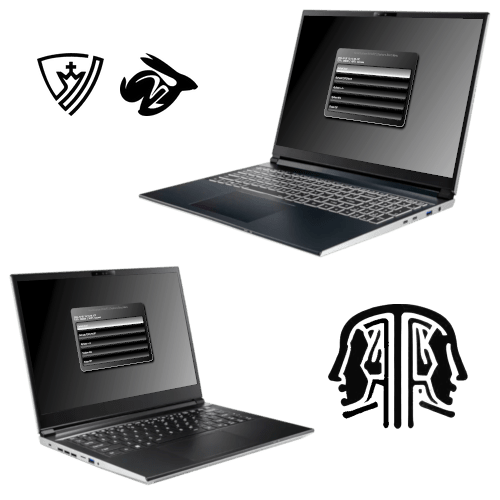
Consider taking a look at this criminally underrated Linux-first vendor: NovaCustom. Prices aren’t cheap, unfortunate. But it boasts hardware from about a year ago. Furthermore, NovaCustom takes Libre very seriously: from supporting coreboot to offering blob-free WiFi-cards.